In This Issue
November 2022
FEATURED ARTICLES
- Social Media Strategy 101
- Photos Every Parish Needs
- How to Write a Media/Press Release
- Facebook and Instagram STORIES Tool
AT-A-GLANCE

Social Media Strategy 101 for Your Parish Community
Good news — social media strategy for parishes does not need to be confusing! We’ve put together a simple step by step guide that you can follow to get you started, or restarted, on the right foot when it comes to your parish’s social media presence! Already a pro? Let everyone know what strategies are working for your community in the comments of this blog! If, though, you aren’t sure about how the social media world works, or, if you are curious about whether you’ve set up your parish’s strategy for maximum benefit, read on!
1. First thing’s first — Learn about the tools you are choosing to use.
Many people dive right in when it comes to creating social media accounts for their parish without even realizing what features each platform provides! We suggest always taking a few free online tutorials before setting everything up and learning some specifics about each platform. Remember, social media platforms like Instagram, Facebook, and Twitter are companies that each have their own specific goals and business strategies. When using one of these platforms, your church is essentially partnering with that company to use the tools that they have created to engage socially with your community. In order to use the tool properly it’s smart to know a bit about the company and the platform first before diving in. Plus, free knowledge is great, right?
A simple YouTube search for “Instagram tutorial” or “setting up a Facebook business account” can yield a plethora of free resources for you to choose from. One YouTube channel we recommend that has great step by step social media tutorials.
For example, here’s a tutorial on how to set up a business Instagram account for your parish.
And here is one on how to set up a professional Facebook profile.
2. Decide how you want to use these tools.
Now that you know a little about the social media platforms you want to implement, it’s time to brainstorm how you want to use these tools with the leadership of your parish. For example, are you hoping to share images of your community? Are you using the platform to livestream Mass or other events? Remember that you don’t have to do everything at once! You might start with simply posting about upcoming events or sharing weekly facts about your parish. Below is a quick non-exhaustive list of ways parishes often use their social media platforms that you can use to brainstorm. We suggest doing this on a platform-by-platform basis. For example, you might start with brainstorming how you want to use Instagram first and then move on to Facebook, etc.
- Share event information
- Create event sign ups
- Livestream Mass or other events
- Share pictures of your community
- Share your bulletin
- Support parishioner’s local businesses
- Find new companies to advertise in your bulletin
- Share facts about your church
- Introduce staff members or important volunteer leaders
- Celebrate accomplishments
- Educate about your faith
- Share important news about things like weather closures
- Invite people to register for faith formation
- Find new volunteers
- Solicit donations
A quick note on cross-posting — you might notice that some of your posting goals overlap onto several platforms. For example, both Instagram and Facebook use stories in a similar way, so you can post the same story to both platforms at once. By linking apps that use similar features, you can save yourself time while also covering more ground! Interested in how to do this but don’t know how? Remember that YouTube tutorial channel we mentioned in the first step? Here’s a video from it on how to connect your Instagram to your Facebook profile.

3. Make sure your branding looks professional
Now that you have some goals, let’s make sure you accomplish them in style! Don’t let your church’s branding be an afterthought. For many of your Millennial, Gen Z, and even your Gen X parishioners, social media will be the primary way that they interact with your parish! When people native to social media encounter an organization without a nice-looking logo or professional branding, they often discount it and quickly move on.
Not sure where to start? LPi can help! We have an entire branding and design team that specializes in rebranding and can even redesign your parish website, your bulletin, or both!
Your church’s professional branding should include these things:
- Your church logo —This will be on your Facebook page, Instagram, website, letterhead, business cards, Christmas cards, the sign in front of your church, your t-shirts, flyers, welcome pamphlets, bulletins, program registrations, and more!
- A plan for consistent font and color use — and the knowledge of how to employ these designs across platforms.
- A professional looking website.
- Professional looking layout for your publications like your bulletin or newsletter that reflect your design decisions.
- Social media banners and headers that reflect your design decisions.
4. Find your following.
To grow your following all you’ve got to do is advertise, advertise, advertise! Some ways to do this successfully are to —
- Put a link or a QR code with how to connect to your social media pages on everything you distribute: flyers, invitations, registrations forms, bulletins, newsletters, welcome packets, gifts, cards, and official mailers.
- Make sure that links to all of your social media profiles are visible on your parish’s homepage and easily accessible to visitors there.
- Remind your parishioners during Mass announcements that they should stay connected to your parish via your social media accounts in order to find out more about events and church news.
- If your church uses screens to display Mass or event announcements, always have a “Connect with Us” slide with a QR code that links people to your various profiles.
- When creating your faith formation registration forms, include a section where parents can share their own social media handles. Explain on the form that you will be connecting with them via socials occasionally so to look for a follow from your church’s social media profiles.
- Follow your community members on their own social profiles! Often, when someone sees that your church just started following them on their social profile, they will follow right back!
5. Don’t forget to Interact!
Remember, social media is meant to be SOCIAL. It is not good practice to just make a post and then walk away. Someone at your parish should be monitoring your social media presence and interacting with your followers when they engage with your content. It’s important to make sure that every comment and message gets a reply as promptly as possible. Every engagement increases your chance of the network’s algorithm displaying your content to a wider audience.
Engagement is, at the most basic level, how these social media algorithms choose what to show users and what to skip. If your post is getting lots of engagement via likes, comments, and shares, the algorithm will take note and consider it to be an important post and, thus, display it to more people. It’s key to remember that the goal of many of these platforms is to get users to stay on their platform, looking at content, for as long as possible. For this reason, the more interactions your post gets, the more the platform will connect other users to your content. You can hack this system a little by encouraging your staff members and volunteers to follow each of your parish’s social profiles and frequently remind them to engage with your posts! This way you can get the process going by having key people already in place expecting to interact with your content.
Congratulations on putting in all of the groundwork to get your church’s social media profiles up and running! To make posting on social media much less daunting, remember that LPi has a massive collection of customizable graphics, ready-made Instagram & Facebook stories, illustrations, stock photos, and more, in our WeCreate library just waiting to be used by you for all of your social media needs!

EDITOR FEATURE
Hey Everyone!
Chelsea here — I’m a member of the team that brings you this newsletter! This month we’d love for you to tell us about something special that your parish community does during Advent. I’m looking forward to reading your responses!

5 Photos Every Parish Needs
Recently, we shared a blog post called A Layperson’s Guide to Smartphone Church Photography. In that blog we mentioned five essential photo subjects that all parishes should strive to have for use on their website and social media accounts. This blog expands upon those photo ideas with examples from our own LPi stock photography collection to help you envision how to cover this subject matter at your own church.
When taking your photographs, regardless of what equipment you are using, make sure to take a variety of wide-angle shots as well as close-ups. Shoot some in a vertical format as well as some horizontally so that you have a variety of formats to choose from when you decide to use these online or in print! Take some during special church occasions as well as during Ordinary Time. Try to cover all of the liturgical seasons evenly. If you do this focusing on these five topics, you will find yourself with a robust library of church photographs for use in your church media!
Photo 1: Families Gathering as Mass is Letting Out
Be sure to capture families with a variety of people of different ages!




Photo 2: Your Pastor Greeting Parishioners
You may consider running these by your pastor before using them so that he can approve the images of him you plan to use before they go on the website for all of the public to see.



Photo 3: A Well-Attended Mass Inside Your Sanctuary
Don’t forget to tell your parishioners ahead of time that you are planning on photographing a specific Mass time(s) that month so that people can come prepared.




Photo 4: Children & Families at Their First Sacraments
In fact, all Sacraments make for great photo opportunities to showcase your amazing community! Consider Marriages, Confirmations, First Communions, Baptisms, and the special Masses for each. Don’t forget to get photo releases from parents if you are planning on using any photos captured of children in your congregation.




Photo 5: Parishioners Participating in Parish Events
We’ve already got Sacraments down so let’s see those photos from the unique events your parish has. Picnics, youth groups, anniversaries, speaker series, Bible studies, service projects, concerts — whatever events you are proud of!




Are you proud of your parish’s photo library? If so, tag us in a post you make on Facebook using some of your favorite parish photographs so that we can see them. We love getting inspiration from you!
If you are already a subscriber to WeCreate, or if LPi prints your bulletin, click here to view or even download and use the stock photography we collected for this blog and more!
**Not a subscriber yet and wondering if your parish could benefit from WeCreate? We offer trials and giveaways for folks like you! Fill out the contact form to learn more."

How to Write a Media/Press Release
A media release, also known as a press release, is usually a one-page written statement used to announce an upcoming event that your parish pitches to journalists for publication in your local, or national, media outlets. The word “press” usually refers to print media like magazines, newspapers, or newsletters. The word “media” is generally a broader term that can include TV, radio, social media, and more. Contextually, when people refer to this format of writing, these words are often used interchangeably. To avoid any confusion, we’ll be using the term press release for the rest of this blog post.
A press release is one of the founding formats of your organization’s public relations efforts and is written specifically with the objective of being picked up and reported on by the media. A press release that is brief, formatted correctly, and presents a strong narrative, will have the best chance of getting promoted. Want your parish to be in the news? If so, let’s get started!
What Type of News Should I Consider Worthy of a Press Release?
Important topics that may warrant a press release might include, but are not limited to:
- Public & Private Events
- Changes to Leadership
- Launch of a New Program or System
- Grand Openings
- Breaking News
- New Products or Services
Who Do I Send my Press Release To?
Press releases usually go out via email to assignment editors and journalists who work for newspapers, magazines, television networks, radio stations or online media outlets. You may want to talk with your pastor about this as sometimes dioceses have distribution lists ready, or even a communications policy that can help guide you.
On the “contact” section of most new outlets there will be a clearly listed email with where they want press releases or news tips sent. Often, the contact section can be easily found at the very bottom of an organization’s homepage if it’s not in the main menu.
Consider sending your press release to local or national:
- Catholic Publications — sometimes these must be accessed through the diocese
- Newspapers
- Radio Stations — Catholic and secular alike
- City Weeklies
- Churches — to include in their own bulletins
How do I Format my Press Release?
- Logo
Be sure to write your press release on your church’s official letterhead. This can be in PDF format or just included in your email. The point here is that your release should look official and professional. - Contact Info
Your logo should be followed by your contact information. This should include your name, job role, church name, email, and phone number. - Release Date
Often this is simply “for immediate release” which means that anyone can release it as soon as it’s received, however, if there is a specific time that you want the information released, it will be important to include it here. - Headline and Sub-Headline
Often called the “hed and dek”, these may be the only item that your targeted journalist reads so make sure that these grab your reader’s attention. These should be clear, informative, and engaging. An example of an effective hed and dek for a church’s new associate pastor may look like:
Hed: Fr. Friendly to be St. Mark’s Friendliest New Addition!
Dek: Maplewood neighborhood church St. Mark’s welcomes new associate pastor, Fr. Friendly, to their staff, and are now claiming to be the friendliest church in town. - Location and Date
Make sure to start your first paragraph off with your parish’s location and the date of your news. The location should be in all capital letters and if you’re reporting from a well-known city, there’s no need to include the state as well. - Lead Sentence
This is your hook! In one sentence, try to answer as many questions about your story as possible. Consider the who, what, when, where, why, and how of your story. An example lead sentence for a church’s new associate pastor may look like:
Lead: On Sunday the 17th of July, St. Mark Catholic Church — a hospitable parish in the Maplewood neighborhood in Awesomeville, Ohio — will welcome Father James Friendly as our new associate pastor at the 9 a.m. Mass followed by a coffee and doughnut reception in our church hall. - Body
Support your story in the body content. This should include information that supports what you stated in your lead sentence. The key here is to elaborate on your topic with engaging information that draws your audience in. Images, statistics, quotes, details, methodologies, links to relevant sources, research, and all your most interesting details go here in just two or three short paragraphs. - Boilerplate
The term boilerplate is simply the fancy press release way to say, “informational content about your church or organization.” In a couple sentences, provide your reader with a brief description of your parish simply using the facts and plain language. This can be copy/pasted from all of your other press releases as it will likely be the same on every one.
A boilerplate for our fictional St. Mark’s new associate pastor release may look like:
Boilerplate: St. Mark is a Catholic parish located in the Maplewood Neighborhood of Awesomeville, Ohio. Founded in 2001 by just five families, we now have over 400 families registered and provide 25 diverse ministries to our members, neighbors, and greater community. We have both English and Spanish Mass options and embrace everyone who visits our church home. - End notation ###
Every press release traditionally ends with three pound signs. Literally, you can just copy and paste the following after your boilerplate:
----------------------- ### ----------------------- - Final Note
This is just in case there is more information on the story in a location that the reader can access, for example, on your website. It is common to just link your church’s website here along with any relevant social media handles.
Great work! Your news is now ready to be shouted from the mountain tops! To see some great examples of different types of press releases check out this gallery of customizable press release templates online.

Using the Facebook and Instagram STORIES Tool for Engagement
An awesome tool that both Facebook and Instagram have developed over the last few years is their STORY feature. This tool is so robust and a great (free!) way to engage with your community when used correctly. In this blog you will find some tips and tricks on how to utilize the social media story feature to share your own vibrant parish community with the world!
Stories? Why should I have to learn ONE MORE THING?
Social media is an extension of the wonderful community that your church has already built and, simply put, the way that the majority of your parishioners are communicating with each other in their daily lives. Did you know that 82% of people in the United States use Facebook to communicate with each other on a daily basis? Since this is the case, churches should consider using all of the tools that Facebook and other social media platforms offer in order to connect daily with their community and keep their community connected!
The story feature on Facebook and Instagram is designed specifically to encourage your following to message you and engage with each story post you make. Story posts expire after 24 hours and are usually quick and sweet while also incorporating easy to use tools for engagement. For this reason, using the stories feature makes it easier for you to engage with your followers on a daily basis! Stories are also a quick and easy way for you to collaborate with followers and repost their content — another tool you can use to engage with your community and lift up your parishioners!
So, What Exactly ARE Social Media Stories?
On Facebook and Instagram, a story is a post you can make that consists of either a photo or a short video. These posts work like a slide show and offer a new photo or video after a few seconds. Story posts show up in your STORIES FEED instead of on your regular ol’ newsfeed. Stories expire in 24 hours, so this feed is constantly refreshing. This is appealing to your users because they know that they should look at your stories if they want to find quick, current content from you. This attraction is evident in the fact that most posts using the stories feature get many times more views and interactions than newsfeed posts do. This is due to the allure of quick, current content, as well as the fact that Facebook provides more access points for users to view your stories than it does to your permanent newsfeed.
Why does Facebook prefer to promote story posts over regular newsfeed posts? In part it’s because story posts have a bunch of options for INTERACTIVE features that you can add to your photo or video which keep people using the app for longer amounts of time. These features are how you can direct more engagement with stories, and Facebook is ALL ABOUT getting as much engagement as possible.
Engagement tools you can add to story posts:
- Captions for accessibility for all users!
- viewer polls
- donation buttons
- question and answer prompts
- quizzes
- products to buy
- links
- music
- Countdowns
- Food orders
- Small business support shout outs
- mentions & tags
All responses to a story post will go to the app’s messaging feature as a direct message to you instead of being posted as a comment or a “like” as is standard on newsfeed posts. You can then message the user who interacted with your story, “like” whatever they sent via messenger, or use the engagement data collected from that story post. For example, if you are doing a poll and you get poll results, you could put those results in a new story post for even more engagement! Engagement, engagement, engagement!
What Kind of Content Should I Be Posting in Stories?
It’s this author’s opinion that all regular newsfeed posts should also be mirrored in your stories as story posts. Remember, more eyes are usually on stories than on newsfeed posts so one way to draw attention to a new newsfeed post is to also post it as a story!
Need help getting started? You’re in luck! In WeCreate, LPi’s digital library of ready-to-use content made specifically for you, there’s an entire selectin of images created specifically to be used in social media stories.
In WeCreate, these images can all be found under the section titled "Social Media Stories.” If you click that section and then use the search bar, the words you search will only turn up results that are sized and designed specifically to be used as Facebook and/or Instagram stories. Often these images are grouped in WeCreate with other images that are visually similar to them so that you can use them, one after the other, for multiple story slides! Basically, we made it really easy for you to just take our ready-made images and create in-depth stories for your church in the blink of an eye! You can simply save them from WeCreate and then drop them into whatever platform you are using — or if you are feeling fancy, you can overlay one of the special engagement tools (mentioned earlier in this blog) onto them.
Remember that for maximum viewership, it’s important to make sure that the privacy settings on your stories are set to public. This way, anyone who visits your church’s Facebook or Instagram can view them and interact with you!
The All-Important Story Highlight Menu
For Instagram users, your stories don’t actually have to have a 24-hour expiration date. To avoid this, make sure to build a library of your most important story posts by using Instagram’s Story Highlights tool. When you highlight a story, you are effectively building a catalogue of story content that you want to save permanently on your Instagram feed. You can separate these permanent story posts into categories of your choosing like news, milestones, staff introductions, polls, parishioner highlights, or whatever else you can come up with. This library of story content will show up as part of your Instagram profile and viewers will see these category options for story highlights before they even see your main newsfeed!
Conclusion — Tag us!
Want to connect with us? Tag LPi in your stories! Tagging another user in your story post makes it possible for that user to easily re-post your story into their own story feed! This is a great way to promote each other online by sharing content so, if you use our WeCreate story resources, feel free to tag us and maybe you will find your story reposted on our own social media accounts! On Facebook we are @LitPub and on Instagram we are @LPi_Community. See you in the social sphere!

Writing a Social Media Calendar for Your Parish
So, you’ve spent the time to set up accounts on Facebook, Instagram, and maybe even Twitter for your amazing church to better connect with your parishioners, but, now what? Note — if you haven’t set these important forms of communication up yet and need some help getting started, our blog post Social Media Strategy 101 For Your Parish Community has everything you need to get you set up for success! Assuming you have already gotten things set up, though, let’s talk about best practices, tips, and free tools that LPi has for you when it comes to setting up a social media posting calendar.
First Thing’s First — Who’s Your Captain?
Figure out who is running the show! Who will be overseeing all of your social media accounts and making sure that each account is being regularly updated? Who’s doing the actual posting? If there are multiple people with access to your accounts who are regularly posting content, it’s time to have a meeting with those people and choose a captain for the job! This person should be in charge of approving content and making sure everything looks in-sync with your church’s branding. Another quick commercial break here to mention something important about branding and design — if your church doesn’t have a branding system dialed in, LPi has a great team of friendly designers available to make this happen for you! To learn more about our church branding packages you can check out that part of our website here.
Ok, back to the main topic — social media calendaring. The person who will be your lead when it comes to social media posting and scheduling should ideally be familiar, or in the process of familiarizing themselves, with the various social networks you are using. They should be someone on your church staff or, at the very least, someone who has frequent access to the many ministry leaders and staff members at your Parish.
A Tool to Save You Time — The Social Media Management Program
To make the process of managing your church’s social media accounts as easy as possible, we suggest you employ a SOCIAL MEDIA MANAGEMENT PROGRAM. As social media content for upcoming events — or whatever else your community is posting about — begins to flow to you from the different ministries at your church, you might find that you are making many of the same posts across all of your social networks. Although some content might be best suited for just one of your networks, for example maybe you only post livestreaming Mass information on Facebook if that’s the network you use for livestreaming, you will likely find that the majority of your social media posts are basically the same across all of your platforms.
Instead of taking the time to log into each social network individually, do the work to create the post in that app, then re-do the entire process again for every app you use, social media management programs make it possible to post to all of your social networks at once with just one post! These programs allow you to manage your many social media accounts from one single place. You can create one single post and then choose which platforms to post it to and the program will take care of the rest of the work for you. Another MAJOR bonus of using a social media management platform is that you can schedule posts ahead of time via an easy calendar view system. This makes it possible to plan out your social media posting calendar and do the work ahead of time, then you can sit back and relax and know that all of your posts will show up on the day and time that you directed the program to post them.
There are many tools out there for social media management. Common ones that are easy to use, affordable, and have a great calendar layout system are:
Calendar Time!
You may have heard that, in order to have a healthy social media presence, you need to be posting every single day. In reality, when you are first starting out, posting every day is much less important than making sure that the things you that you do post are intentional, designed well, and include all of the information your viewers may need. So, for now, just focus on confirming that everything that needs to be posted is, in fact, being posted and don’t worry so much about constantly having content just for the sake of … having content.
Creating your social media calendar will always take cross-departmental cooperation so your first step in calendar creation will be to set up a monthly meeting with the leadership of your parish. This may include people on staff, important volunteer ministry leaders, your parish council, liturgical leaders, and anyone else who might have content that will regularly need to be posted. Tell meeting members to be prepared for the monthly meeting with the next month’s upcoming calendar items for their areas of ministry as well as information about those events and items ready to give to you if possible.
During your monthly meeting you will collect post ideas from everyone as well as plan the date for each post based on the feedback from those at the meeting. Remember, sometimes if you are advertising an event, it’s important to post about it a few times during the weeks, or even months, leading up to the event. You can easily schedule duplicate posts way ahead of time using your social media management program to make sure that they aren’t accidently forgotten when things get busy!
What Should We Be Posting Anyway?
If you are having a hard time coming up with content ideas, LPi has you covered! We publish an infographic dedicated specifically to timely social media ideas as part of our Vibrant Parish Newsletter every single month. This monthly infographic always has social media content ideas for the upcoming month, specially curated for Catholic parishes!
On top of the ideas in our infographic every month, don’t forget to inquire about the following topics in your monthly content meeting:
- Service opportunities
- Ministry needs for volunteers
- Your church patron’s feast day
- Your church’s anniversary
- Your pastor’s ordination anniversary
- Faith formation & sacramental prep important dates
- Introducing new staff members or leaders
- Whole-parish events dates
- Building Scheduling times like planned closures or office holiday hours
- Special local holidays, events, or cultural celebrations
- A link to view your weekly bulletin digitally
- Financial or fundraising information
Where to Find Beautiful Catholic Graphics for Your Posts
You’re almost there! Your calendar is dialed in and now all you have left to do is create the actual posts. To save you loads of time on this, LPi has thousands of specially curated Catholic graphics, photographs, and even templates for you to use at your convenience. You never have to create your own Christmas, Feast Day, or special event graphic again when you use the WeCreate collection that is available free when LPi prints your bulletin. We even have ready-to-go Facebook and Instagram story content that you can use to engage your parish with those app’s story tools and a blog, here, to teach you how exactly to do that!
Don’t forget that we always love when parishes tag LPi’s Facebook profile, our Instagram profile, or our twitter account when you put the WeCreate content that our design team has made to good use in your social media posts! We love when parishes tag us so that we can see how they are using the content we provide! See you out there!
Note: Remember, our WeCreate library is free for all LPi bulletin customers, learn more about our service or you can become a subscriber today!
ALSO FROM LPi

Free Hallow Parish Kit
Help your Parishioners pray every day this Advent and provide them with the #1 Catholic app through a free decorative Parish Kit.

Revive Parish —
Commit to Telling Stories
Check out this short video from our friends at Revive Parishes that has great tips to help your parish communicate more effectively.
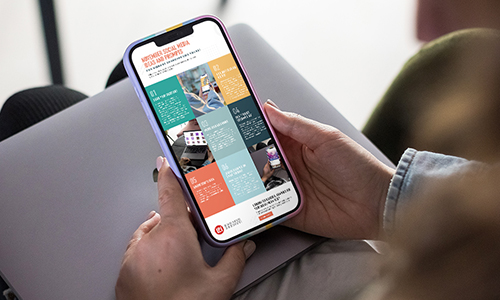
FREE Social Media Ideas
Social media offers a great way to communicate with your parishioners. Not sure what to post? We’ve collected some ideas for you!

Become a Bulletin Customer
Spend less time worrying about your church printing and more time transforming your community for Christ.
In This Issue
November 2022
FEATURED ARTICLES
- Social Media Strategy 101
- Editor Feature
- Photos Every Parish Needs
- How to Write a Media/Press Release
- Facebook and Instagram STORIES Tool
- Writing a Social Media Calendar
ALSO FROM LPi
More resources
- DIGITAL CATHOLIC ART & CONTENT FOR EVERY WEEK
With WeCreate, you’ll find the latest in stock photography, church clip art, Catholic prayers, weekly Gospel reflections, and more to make your communications engaging and vibrant.
Learn more - HOW TO TAKE MASS ATTENDANCE IN A PANDEMIC
Discover how the Archdiocese of St. Louis showed that just because church doors were closed, didn’t necessarily mean the faith community was inaccessible.
Click here to learn more. - THE STEWARDSHIP OF THE GOOD SAMARITAN
”Are you and I required to respond to the daily call of Jesus Christ? No. True stewardship requires nothing of us because true stewardship is all about giving of oneself freely. ”
Click here to read more.
