In This Issue
July 2023
FEATURED ARTICLES
- Using Traditional Art in a Modern World — Our New Saint Cover Series
- This, Not That — Simple Swaps for Better Bulletins
- How to Reach Every Household in Your Neighborhood!
- n/a
AT-A-GLANCE
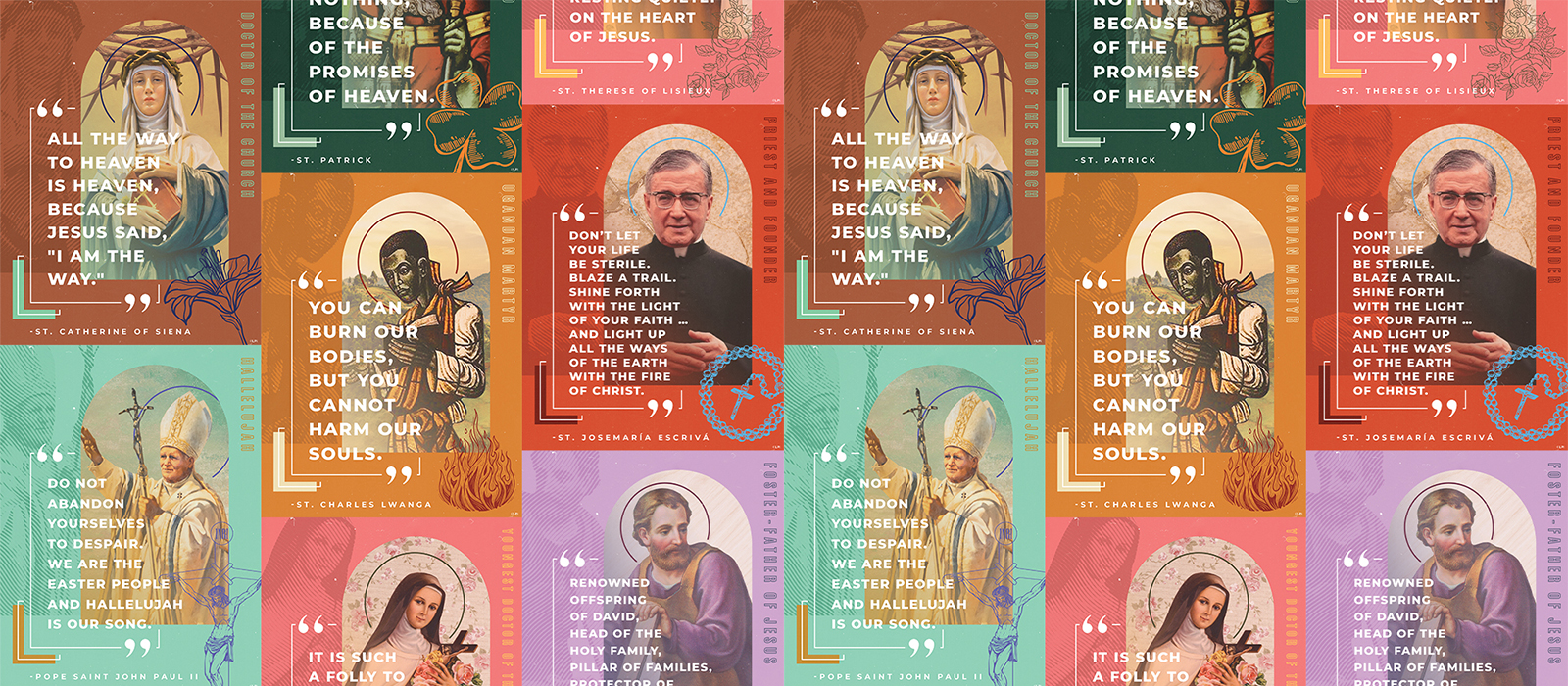
Using Traditional Art in a Modern World — Our New Saint Cover Series
In December 2022, we launched a new bulletin cover series featuring images of Catholic saints paired with a quote from the saint.
Feedback from some of the many churches we serve helps give us a perspective on what churches want to see in the art we offer. Often although a church may love Catholic traditional forms of faith expression, the parish also cares about appealing to families and young people in their neighborhoods. We wanted to strike a balance between those two desires — to honor and uphold familiar images while also thinking outside of the box with a design that can capture the attention of both the churched and non-churched alike. A steep challenge, but our designers were up for it! The results have been stunning, so we took the time to sit down with the project’s main designer, Gaby, to learn more.
Q. Hi Gaby, thank you so much for talking with us today! First-off, what is your official position at LPi and what does it entail?
A. Hi! I’ve been with LPi for almost three years now. I started as a graphic design intern and now I’m a full-time graphic designer working with publications, brandings, web design, and art and content, including this saint cover series.
Q. Why did LPi decide to make this cover series?
A. The whole idea behind the saint bulletin cover series was to create a cover design for churches that has a much more modern-looking approach. For this series, that means that the image, text, and other elements all interact with each other in the design and are accompanied by a vibrant color pallet. The series features saints, sometimes based on their feast day, but they could also be featured because the quote being used connects in some way to that week’s Scripture.
Q. What have you enjoyed about being the designer of this series?
A. As a designer, I personally gravitate toward the feel of more modern designs, so this series is right up my ally. I’ve enjoyed the fact that I get to play more with color and collage. Discovering new color combinations to use in each cover has been fun and I’ve enjoyed the challenge of creating really vibrant designs for our church communities.
Q. What cover has been your favorite so far and why?
A. This month, my favorite has been the St. Alphonsus Liguori cover because I love the quote that we included from him. I’m a Christian so sometimes these quotes are fun for me to design around. This one reminded me that living my faith doesn’t have to be super difficult or over-complicated. In seasons where we may not feel like we are hearing God or feeling God’s presence, this quote is a wonderful reminder that there is nothing easier than just talking to Him.
Q. Is there anything that you would like our customers to know about this series? What do you hope churches will get out of these covers?
A. I hope that the churches who use these bulletin covers start to feel that they can experiment with more modern graphic design while also featuring a historic Church figure like a saint. Modern art and design within the Church can cater to a diverse population of age groups and cultures, inspire conversation, and still get the point across of how important these saints are to our faith. In general, with this cover series we integrate modern and up-to-date designs that still honor the beloved traditional culture of the Catholic Church. Another point to note is that we didn’t include dates on the covers so a church can use one of the these covers for any week of the year.
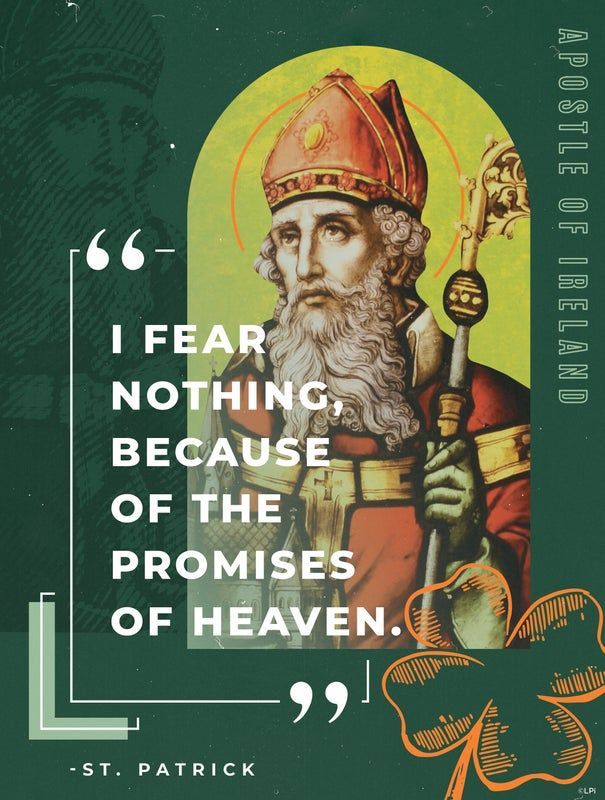
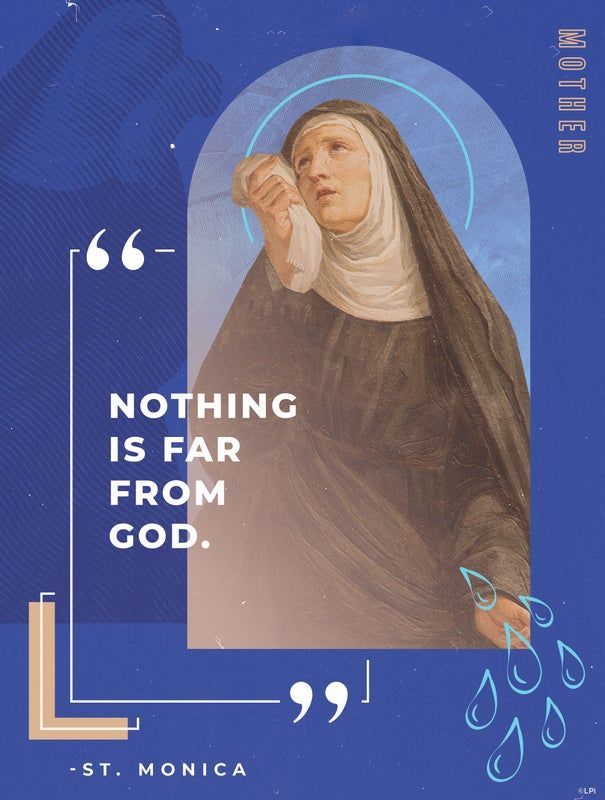
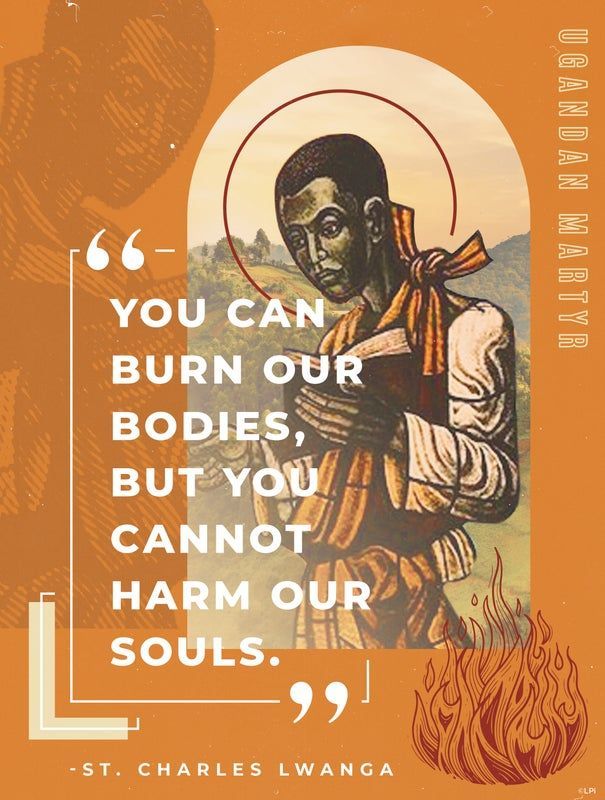
Thanks, Gaby for the inside look at this special cover series! You can see all this year’s previous saint covers available for use in our WeCreate library here.
If your parish doesn’t currently have access to WeCreate, check out this short demo to see if this incredible resource is right for you!
Free Books, You Say?
Want 20 free books for your parish? The first 40 people who comment on our Everyday Stewardship Facebook post will get 20 copies of the volume mailed to them!
SOCIAL MEDIA INFOGRAPHIC
We’ve got ideas to help you make Ordinary Time way less ordinary with our newest social media prompts and tips for July.

This, Not That — Simple Swaps for Better Bulletins
Your parish bulletin is important! As one of your church’s main sources of communication with your members, you want it looking top-notch — easy to navigate, approachable for newcomers, packed with evangelizing content, and intentionally designed to be as vibrant and beautiful as your community!
Chances are good that your bulletin editor spends a lot of time carefully creating each weekly publication. With this in mind, we collected some tips from our LPi professional designers that can help you easily give your bulletin a fresh new look. After all, we are as invested as you are in the success of your parish communications!
Design
Swap out — Large columns of text that run across the whole page.
Instead — Utilize a two or three-column format for your bulletin and stick to that throughout. It makes the publication easier to read, especially if it is a text heavy bulletin! You can check out some great examples on our bulletin before and after page.
Swap out — Text box frames, colored lines, and strokes around text.
Instead — Use a light, color-neutral background behind one or two text boxes on the page to separate sections. Highlight a few items by using a vibrant color box if you want something to pop! This creates a sense of order, tailored approach, and a more unified message in your bulletin layout.
Swap out — Using too many fonts and colors.
Instead — Stay consistent with your brand colors, not only with the bulletin, but everything you publish or create as a parish. This makes anything you do instantly recognizable to your community and more appealing to newcomers. Want to try something new? Consider occasionally stepping away from liturgical calendar colors. More often than not, your parish staff will know the liturgical color of the season but if you ask a parishioner, they might not even know that you use it in the bulletin. These colors can work well with special holiday cover designs but, leave the rest of the liturgical colors to those in charge of decorating the parish sanctuary.
As for fonts, find an easy-to-read font and utilize it with regular weight, bold, and italic. It’s fine if you want to use another font family for your headers but stick to that. Don't go inviting more font styles to the party as it can become busy and confusing for your readers. If you are using more than four different fonts, chances are you have some decisions to make about narrowing down your guest list of fonts.
In fact, if your parish doesn’t already have a brand book with pre-chosen fonts, colors, and a logo, we specialize in helping churches create a beautiful brand that can be used across all communications!
Swap out — Your old masthead.
Instead — Update your information and design! We see so many parishes using mastheads on the cover of their bulletin with designs that look like they’re from the 80’s. Utilize your parish fonts and colors and make sure to include any updated pertinent information. Don’t forget to include information about your parish’s social media profiles, website, and Mass times!
Swap out — Outdated logos.
Instead — If your logo is as old as your parish and looks outdated, it might be time for a logo refresh or even a brand-new design! We have created logos for countless parishes that often include elements of the parish’s architecture, a patron saint, a special style of cross, or elements of the parish’s geographic location or name in the design. We have lots of experience and inspiration and are excited to help get you started if the need arises!

Content
Swap out — Over-packed pages.
Instead — Look to add white space and larger borders between your bulletin’s columns of text and content. Adding more white space helps your reader’s eyes rest and makes the experience of reading your bulletin easier and more enjoyable. Consider what you can remove for a stream-lined reading experience.
Swap out — Stretched images and clipart.
Instead — Choose images that fit the space you want to fill already. Stretching an image to fit a space can cause the image to distort and immediately makes your bulletin design look careless. If you aren’t sure about your graphic design skills, we have thousands of professionally designed images specifically made with church bulletins in mind and ready for you to use in WeCreate — our library of Catholic content. It’s also important to use photography taken of your church and community. Have you seen the Layperson’s Guide to Smartphone Church Photography yet?
Swap out — Adding your whole calendar of events to the bulletin.
Instead — Don’t overload your bulletin with too much content. Choose to highlight specific events and then point to your parish website’s event page for more. If you need help with your website, our web design tool, WeConnect, makes it incredibly easy to share your calendar online. We can even help you get started with the design work if you need.
Don’t get too specific about the events in your bulletin, simply shout the event out with a sentence or two and a great image. Don’t take up space with all of the little details. Instead, use an event landing page on your website for that or add an event flyer as an insert to the bulletin with all of the pertinent information there.
A few extras:
Did you know that LPi provides all sorts of options for bulletin content every week inside of WeCreate and that, if your parish is already one of our partners in mission, your staff already has access to our entire library of Catholic content for free?
Consider dropping some of the following LPi content into your weekly bulletin:
- Weekly Gospel Illustrations
- Catholic comics like Father Flood
- Saint of the Week biographies and illustrations
- Children’s puzzles and pages
- Beautifully and professionally designed bulletin covers
If you are already a bulletin customer but need help accessing your WeCreate account to make use of the incredible graphics and bulletin content available to you, get in touch with our customer service so that we can get you squared away!
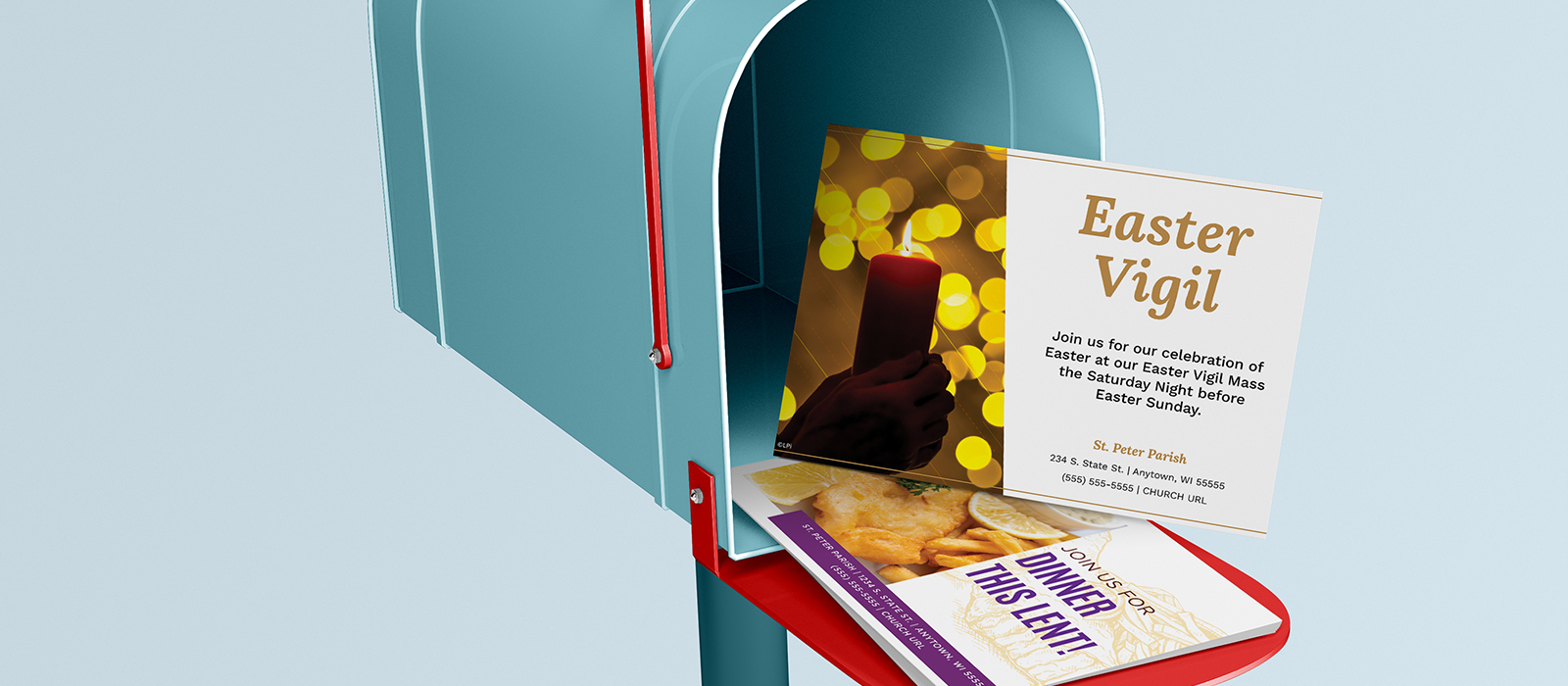
Neighborhood Direct Mailing 101 for Catholic Churches
Whether you call it a postcard campaign, direct mail, neighborhood mailers, or something else, church staff members around the country find value in strategically sending snail-mail to their surrounding neighborhood communities. We put together a quick guide to help you make the best use of this fantastic outreach tool.
What Services to Use
We suggest going with the trusty ol’ Postal Service. Their direct mail service, Every Door Direct Mail, has an online tool that is economical and uncomplicated. You simply search your parish’s address in their route search tool and select the area you’d like to target. Once selected, the tool automatically gives you the number of houses in a given mail route and the approximate cost so you know how many postcards to print and how much the campaign will cost you. You can choose which day to drop the mailers off at your local post office and there are options to pay via credit card on your computer right away or in-person when you drop off your mail! Now that you know how to distribute to your neighborhood, let’s talk about design.
Design Your Mailer
Before you design and print your mailers, make sure you are following the USPS’s Every Door Direct Mail Quick Reference Guide for mailing requirements. This guide will help you understand the different sizing and labeling requirements.
Not great at graphic design, or don’t have the time to spend creating the imagery needed to make your mailer stand out? Our library of professionally designed Catholic content, WeCreate, is the perfect solution. Just search a keyword for the type of imagery that you want to include in your design, find one or two designs that you like, download them, and drop them into your design for a fresh, professional look! WeCreate even has a growing number of pre-designed postcard/mailer templates for parish special occasions under our Templates-Flyers section.
You can use the WeCreate images that you download with any design program out there! Drop them into Canva, Photoshop, Publisher, or any printer’s online design tool!
What about printing?
There are three ways that we’d suggest printing your mailers:
- Search for local printers who might already be supporting your parish, or one nearby, by using the Parishes Online tool! This online directory shows you the businesses that purchase adds in church bulletins so you can choose to support a company that is already supporting you! You can choose, on the top right side of the website, to search for Parishes or Supporters.
When searching via the parishes page, simply click the parish name and then, on the right-hand side next to their profile page, you will see a list of the companies who have purchased ads to support that parish. Is there a printer in the list?
When searching via the supporters page, choose the Printing/Copy/Advertising/Marketing choice from the drop-down Supporter Category menu, type in your zip code, and search! If there is a printing company who supports any of the Catholic parishes in your area, their company information will pop up! - If there isn’t a printer already supporting your parish, you can search for other local printers on the USPS printer directory website. Under the Find a Printer headline, use the search bar to type in your zip code. This will show you results of any local printers in the area who can print your direct mail for you. If you use a local printer, you might also ask them to consider taking out an ad in the bulletin so that they are searchable via Parishes Online for other church staff members in the area who might be looking for a local printer.
- Use an online printer. The USPS offers suggestions of online printing experts that specialize in direct mailers here. You can also order online via your local Staples, Office Max, or Costco.
Content Ideas:
Need some help brainstorming what topics or events your parish should be advertising with neighborhood mailers? Here are a few outreach ideas:
- Is your parish having an event that non-Catholics would feel comfortable attending like a picnic, rummage sale, health fair, or food festival?
- Are there summer youth programs like VBS, camps, or service opportunities happening that local parents might want to enroll their children in?
- What ministries do you have that might directly impact your neighbors? Does your parish have a food pantry, a grief group, parenting classes, AA, or offer special prayer services for people? Advertise the ministries that could directly benefit your neighbors with an invitation to participate.
- Invite neighbors to send in prayer requests. Add a QR code to the mailer that guides them to a landing page on your website where they can submit a prayer request. Don’t forget to follow up with them!
- Share special Mass times. Is your parish celebrating an anniversary or milestone? Are you having a special holiday Mass for Easter or Christmas? Invite your neighbors!
- Announce major staffing changes. If you are welcoming a new pastor, send out invites to the welcome-picnic or celebration you are hosting to introduce them to the community.
However you decide to design, print, and send your mailers, we hope they serve as a considerable tool to build community and share the love of Christ!
“May every church and Christian community be a place of mercy amid so much indifference.”
-Pope Francis

Using the Facebook and Instagram STORIES Tool for Engagement
An awesome tool that both Facebook and Instagram have developed over the last few years is their STORY feature. This tool is so robust and a great (free!) way to engage with your community when used correctly. In this blog you will find some tips and tricks on how to utilize the social media story feature to share your own vibrant parish community with the world!
Stories? Why should I have to learn ONE MORE THING?
Social media is an extension of the wonderful community that your church has already built and, simply put, the way that the majority of your parishioners are communicating with each other in their daily lives. Did you know that 82% of people in the United States use Facebook to communicate with each other on a daily basis? Since this is the case, churches should consider using all of the tools that Facebook and other social media platforms offer in order to connect daily with their community and keep their community connected!
The story feature on Facebook and Instagram is designed specifically to encourage your following to message you and engage with each story post you make. Story posts expire after 24 hours and are usually quick and sweet while also incorporating easy to use tools for engagement. For this reason, using the stories feature makes it easier for you to engage with your followers on a daily basis! Stories are also a quick and easy way for you to collaborate with followers and repost their content — another tool you can use to engage with your community and lift up your parishioners!
So, What Exactly ARE Social Media Stories?
On Facebook and Instagram, a story is a post you can make that consists of either a photo or a short video. These posts work like a slide show and offer a new photo or video after a few seconds. Story posts show up in your STORIES FEED instead of on your regular ol’ newsfeed. Stories expire in 24 hours, so this feed is constantly refreshing. This is appealing to your users because they know that they should look at your stories if they want to find quick, current content from you. This attraction is evident in the fact that most posts using the stories feature get many times more views and interactions than newsfeed posts do. This is due to the allure of quick, current content, as well as the fact that Facebook provides more access points for users to view your stories than it does to your permanent newsfeed.
Why does Facebook prefer to promote story posts over regular newsfeed posts? In part it’s because story posts have a bunch of options for INTERACTIVE features that you can add to your photo or video which keep people using the app for longer amounts of time. These features are how you can direct more engagement with stories, and Facebook is ALL ABOUT getting as much engagement as possible.
Engagement tools you can add to story posts:
- Captions for accessibility for all users!
- viewer polls
- donation buttons
- question and answer prompts
- quizzes
- products to buy
- links
- music
- Countdowns
- Food orders
- Small business support shout outs
- mentions & tags
All responses to a story post will go to the app’s messaging feature as a direct message to you instead of being posted as a comment or a “like” as is standard on newsfeed posts. You can then message the user who interacted with your story, “like” whatever they sent via messenger, or use the engagement data collected from that story post. For example, if you are doing a poll and you get poll results, you could put those results in a new story post for even more engagement! Engagement, engagement, engagement!
What Kind of Content Should I Be Posting in Stories?
It’s this author’s opinion that all regular newsfeed posts should also be mirrored in your stories as story posts. Remember, more eyes are usually on stories than on newsfeed posts so one way to draw attention to a new newsfeed post is to also post it as a story!
Need help getting started? You’re in luck! In WeCreate, LPi’s digital library of ready-to-use content made specifically for you, there’s an entire selectin of images created specifically to be used in social media stories.
In WeCreate, these images can all be found under the section titled "Social Media Stories.” If you click that section and then use the search bar, the words you search will only turn up results that are sized and designed specifically to be used as Facebook and/or Instagram stories. Often these images are grouped in WeCreate with other images that are visually similar to them so that you can use them, one after the other, for multiple story slides! Basically, we made it really easy for you to just take our ready-made images and create in-depth stories for your church in the blink of an eye! You can simply save them from WeCreate and then drop them into whatever platform you are using — or if you are feeling fancy, you can overlay one of the special engagement tools (mentioned earlier in this blog) onto them.
Remember that for maximum viewership, it’s important to make sure that the privacy settings on your stories are set to public. This way, anyone who visits your church’s Facebook or Instagram can view them and interact with you!
The All-Important Story Highlight Menu
For Instagram users, your stories don’t actually have to have a 24-hour expiration date. To avoid this, make sure to build a library of your most important story posts by using Instagram’s Story Highlights tool. When you highlight a story, you are effectively building a catalogue of story content that you want to save permanently on your Instagram feed. You can separate these permanent story posts into categories of your choosing like news, milestones, staff introductions, polls, parishioner highlights, or whatever else you can come up with. This library of story content will show up as part of your Instagram profile and viewers will see these category options for story highlights before they even see your main newsfeed!
Conclusion — Tag us!
Want to connect with us? Tag LPi in your stories! Tagging another user in your story post makes it possible for that user to easily re-post your story into their own story feed! This is a great way to promote each other online by sharing content so, if you use our WeCreate story resources, feel free to tag us and maybe you will find your story reposted on our own social media accounts! On Facebook we are @LitPub and on Instagram we are @LPi_Community. See you in the social sphere!
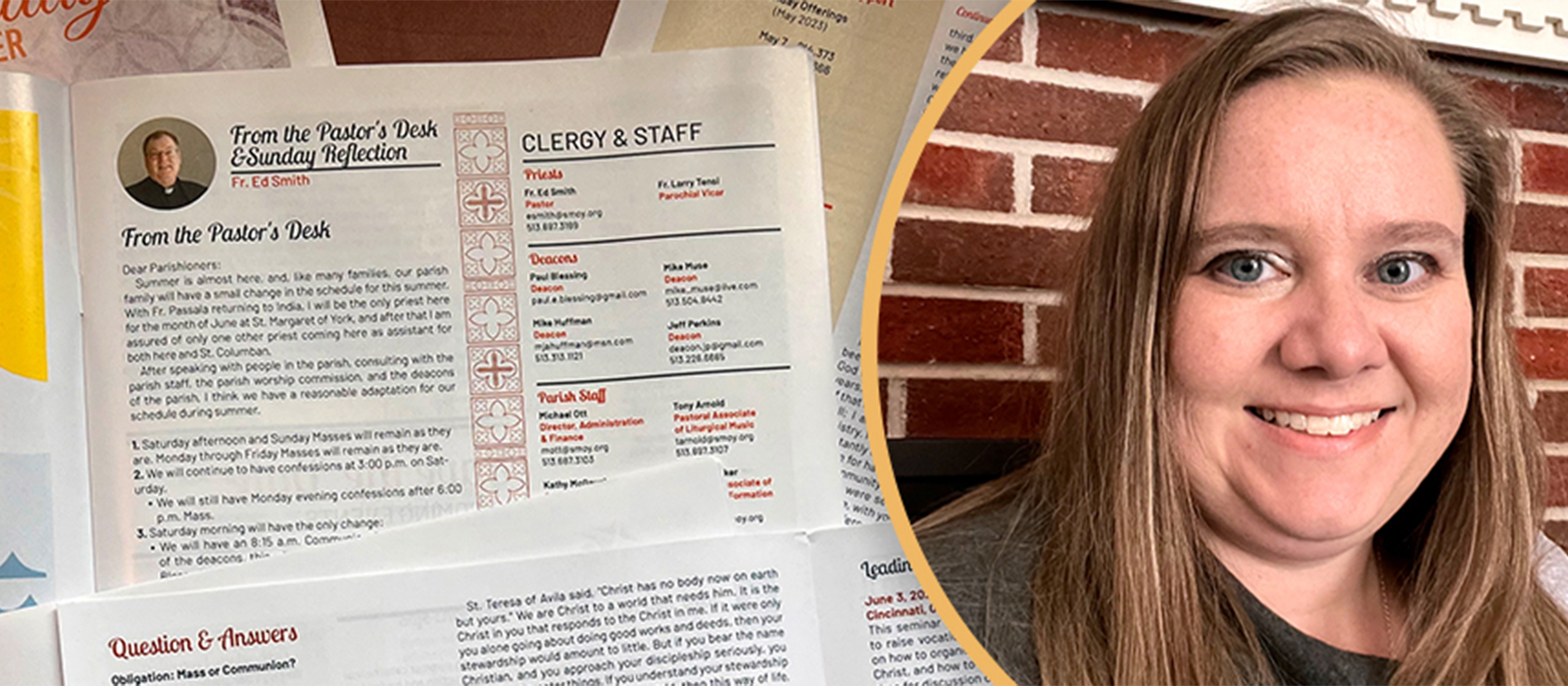
Church Communications Expert Spills All
We are so honored to partner with vibrant parishes across the United States, each one working to bring the kingdom of God to their communities in unique ways. At St. Margaret of York in Loveland, Ohio, Michelle Manczyk serves as the parish communications coordinator. One of her many responsibilities is to design their parish bulletin. We sat down with her this week to learn more about her experience working with church bulletin design, gather some tips and tricks, and hear about the resources she uses to create such a beautiful weekly bulletin.
Q. Hi Michelle, your parish’s bulletin is awesome! How long have you been designing it?
A. Thanks! I’ve been working for St. Margaret as communications coordinator for over 6 years now! When I first started this job, the bulletin design was a little rough, so I’ve been slowly updating and developing it over time. The current iteration launched in 2021 although I’m always working to improve it. I had a unique opportunity when I started this position at St. Margaret because we were switching from our old bulletin company to using LPi for our bulletins, so I took advantage of that transfer to build something new.
Q. What are your goals for the bulletin?
A. My vision is that our bulletin should be a vehicle for catechesis and faith formation instead of a glorified repeat of the parish calendar. Now, the calendar is important so we do include the larger calendar items, but the rest can be found on our website. This makes a lot of room in the bulletin for other content.
Q. Speaking of content, where do you find inspiration?
A. I definitely use content from WeCreate a lot. It saves me time because, with WeCreate, I don’t have to come up with a cover design by myself every week and I like to use a lot of the square graphics available. I find that even the social media graphics in WeCreate can be perfect options to fill blank space in the bulletin. My parish and I also really love the Father Flood comics in WeCreate. They’re so much fun! We put a Father Flood comic into every bulletin and my husband always flips right to the comic to start with before he reads the rest of it. Those little clips are a fantastic way to get people excited about the publication.
Q. What kind of feedback have you heard?
A. The majority of the feedback for the new direction for the bulletin has been overwhelmingly positive. Our parish is in a suburb of Cincinnati, so we have a lot of parishioners who work for big companies downtown. At these companies, employees are exposed to a polished, professional look for print publications, so it’s important to us that they can tell we’ve taken extra care to make sure the church bulletin design looks great.
Q. What is your favorite aspect of creating the bulletin every week?
A. The design layout and typography part of it are my favorite things to work on. When I first started working at St. Margaret, all we had when it came to church branding was a logo and nothing else. Over time I’ve enhanced the brand for our parish with design elements unique to us. I’ve gathered lots of inspiration from the church architecture. For example, there’s a design carved into the altar that I used to inspire a ribbon that can be found in the bulletin design. Another example of this is down by the numbers on each page of the bulletin there is a red box with a little circle. These corollate with a design element found on the outside of our parish buildings. Using the church architecture as inspiration has enriched our visual identity.
Q. What tools help you get the job done?
A. I use WeCreate a lot and I also use Adobe Creative Suite programs. We also make use of the Parishes Online bulletin website widget to keep the bulletin automatically updated on our parish website every week. We include links to the digital bulletin in many of our emails and parish communications directing people to view that week’s bulletin online in case they missed picking one up at church.
Q. Lastly, what tips do you have for other editors?
A. Don’t forget to give yourself time to look at your bulletin with fresh eyes. It’s good to build it one day, sleep on it, then come back to it the next day or even a couple days later to make sure there aren’t any mistakes you’ve missed. Also, don’t forget to have a proofreader!
Thank you, Michelle, for sharing your parish and expertise with us!
If you have a vibrant parish and would like to be featured in an upcoming Parish Dispatch or know where we can find a great church bulletin in your city, let us know!
ALSO FROM LPi

Join Our Team!
We're hiring across the U.S.!
Listen to real people tell real stories about their experience working for LPi.

UNBOUND
Now and then, every pastor needs time away. Refresh your spirit. Invite an Unbound priest for the weekend to serve your parishioners as they walk with the poor.
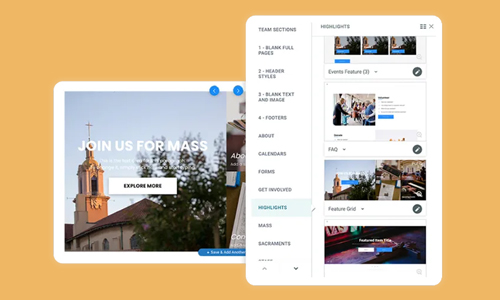
Time for a New Website?
WeConnect is your superpower to create simple, unique websites — in minutes. Sign up for a free demo!
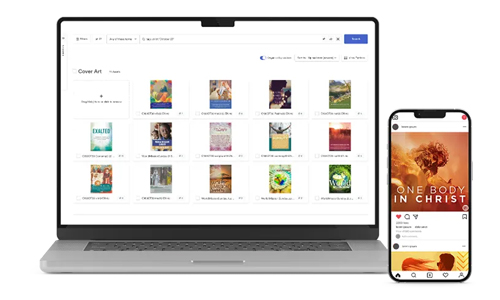
Faith Filled Art & Content
Fill your bulletin, website, and socials with ready-made Catholic art and articles that inspire with WeCreate!
In This Issue
July 2023
FEATURED ARTICLES
- Using Traditional Art in a Modern World — Our New Saint Cover Series
- Social Media Ideas
- This, Not That — Simple Swaps for Better Bulletins
- How to Reach Every Household in Your Neighborhood!
- Church Communications Expert Spills All
ALSO FROM LPi
More resources
- DIGITAL CATHOLIC ART & CONTENT FOR EVERY WEEK
With WeCreate, you’ll find the latest in stock photography, church clip art, Catholic prayers, weekly Gospel reflections, and more to make your communications engaging and vibrant.
Learn more - HOW TO TAKE MASS ATTENDANCE IN A PANDEMIC
Discover how the Archdiocese of St. Louis showed that just because church doors were closed, didn’t necessarily mean the faith community was inaccessible.
Click here to learn more. - THE STEWARDSHIP OF THE GOOD SAMARITAN
”Are you and I required to respond to the daily call of Jesus Christ? No. True stewardship requires nothing of us because true stewardship is all about giving of oneself freely. ”
Click here to read more.
